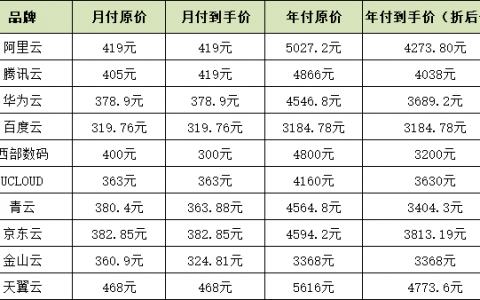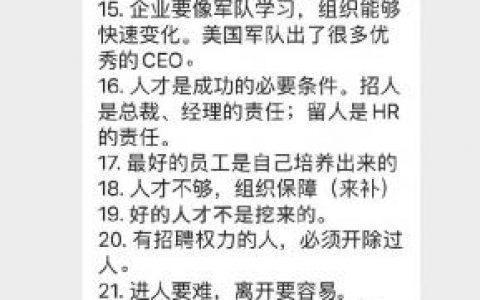mysql 5.7版本还是和之前的版本有些不一样,这里不做说明。仅仅记录一些简单的sql操作,比如修改密码操作和原来其他版本操作方法不一样,这里也简单整理了下做资料库。
1、新建用户
创建test用户,密码是1234。
mysql -u root -p create user test@'localhost' identified by '1234' ; #本地登录 create user test@'%' identified by '1234' ; #远程登录 exit
mysql -utest -p #测试是否创建成功
2、为用户授权
a.授权格式:grant 权限 on 数据库.* to 用户名@登录主机 identified by ‘密码’;
b.登录MYSQL,这里以ROOT身份登录
c.为用户创建一个数据库(testDB):
create database testDB; create database testDB default charset utf8 collate utf8_general_ci;
d.授权test用户拥有testDB数据库的所有权限:
grant all privileges on testDB.* to test@'localhost' identified by '1234'; flush privileges; #刷新系统权限表
e.指定部分权限给用户:
grant select,update on testDB.* to test@'localhost' identified by '1234'; flush privileges; #刷新系统权限表
f.授权test用户拥有所有数据库的某些权限:
grant select,delete,update,create,drop on . to test@'%' identified by '1234'; #”%” 表示对所有非本地主机授权,不包括localhost
3、删除用户
mysql -u root -p delete from mysql.user where 'test' and host='localhost'; flush privileges; drop database testDB;
删除账户及权限:
drop user 用户名@’%’; drop user 用户名@'localhost';
4、修改指定用户密码
mysql -u root -p
update mysql.user set authentication_string=password('新密码') where user='test' and host='localhost';
flush privileges;
转载请注明:西数超哥博客www.ysidc.top» MySql 5.7中新建数据库,添加用户,用户授权,删除用户,修改密码等操作
https://www.ysidc.top 西数超哥博客,数据库,西数超哥,虚拟主机,域名注册,域名,云服务器,云主机,云建站,ysidc.top