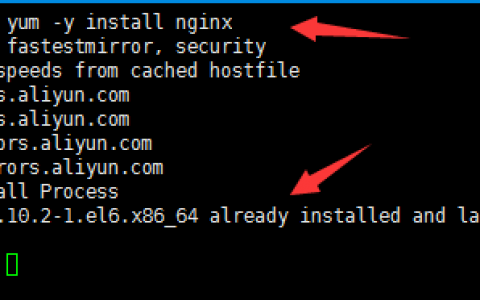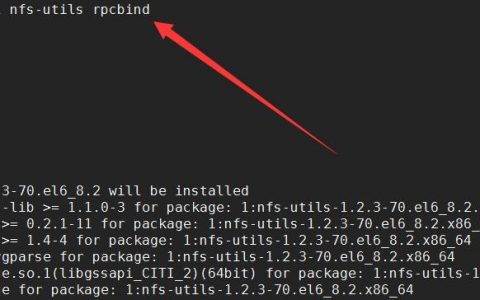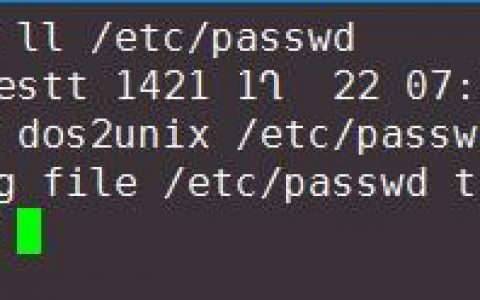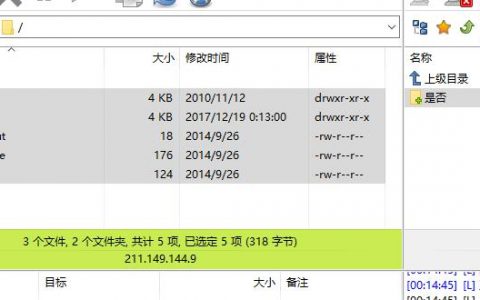重启linux后 提示错误:kernel panic -not syncing:attempted to kill init pid:1,comm: init not tainted 2.6.32-358.e16.x86_64 #1
如图:
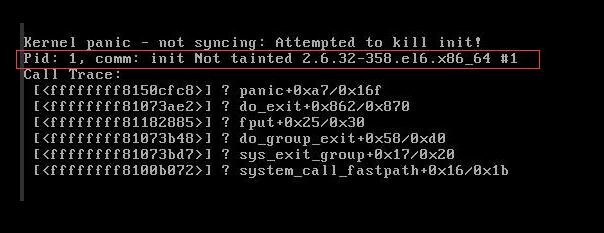
出现pid:1,comm: init not tainted 2.6.32-358.e16.x86_64 #1的原因一般是selinux配置文件有问题导致,
正常的配置文件应该是如图所示:
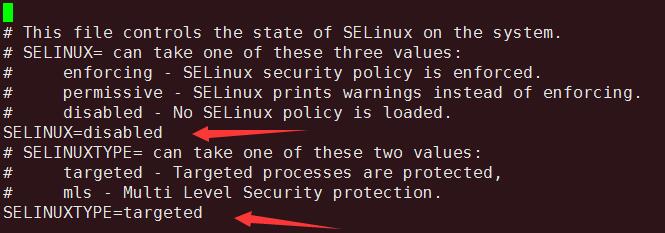
处理方法:
使用控制台重启linux服务器,然后按e (类似进入单用户模式方法,但不是进入单用户)如图所示,然后输入 enforcing=0 即可正常进入系统,进入系统后 在修改下selinux的配置文件vi /etc/selinux/config 将SELINUX修改为disabled 及SELINUXTYPE修改为targeted 即可
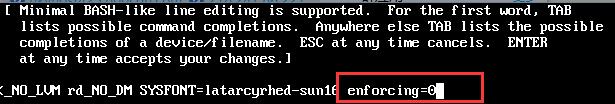


![[转]Linux系统防CC攻击自动拉黑IP增强版Shell脚本_西数超哥博客](https://www.ysidc.top/wp-content/uploads/2019/10/7b18603d328c56bb35db7f04a2a6a315-480x300.png)