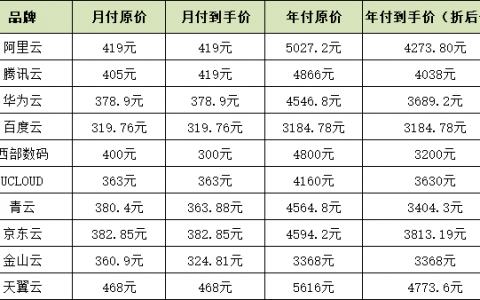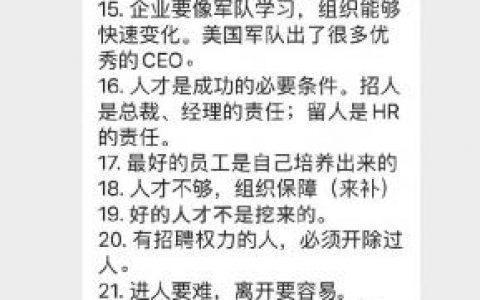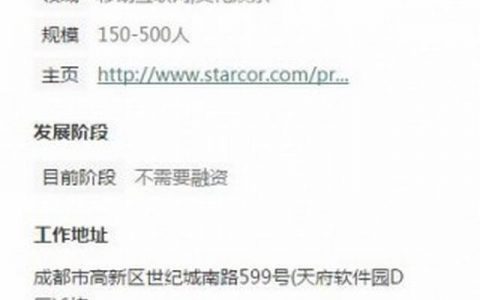Linux (centos) quota配置 在网络管理的工作中,由于硬盘的资源是有限的,常常需要为多用户的服务器设定用户的linux磁盘配额。这个功能对公用的多用户服务器(免费的或者收费的)来说,更是非常必要的。Quota就是在RedHatlinux下实现linux磁盘配额的工具。 quota只支持单独的挂载文件系统 不是某一个目录。本应用一般多用于IDC厂商的虚拟主机,其他很少用到。
实验环境:centos7
测试磁盘:/dev/sdb3
测试目录:/test/
依赖系统安装包:quota 没有的话,可以自行yum安装。
1,新增一块磁盘/dev/sdb3,格式化。
虚拟机新添加一块磁盘,一般新磁盘挂载后我们操作办法:分区、格式化、挂载。这里不做演示。
mkfs.ext4 /dev/sdb3 mkdir /test mount /dev/sdb3 /test/
2,启用磁盘配额功能
mount -o remount,usrquota,grpquota /test/
通过mount命令单独查看/dev/sdb3 已经可以看到如下信息:
/dev/sdb3 on /test type ext4 (rw,relatime,quota,usrquota,grpquota,data=ordered
写入分区表:
/dev/sdb3 /test ext4 defaults,usrquota,grpquota 0 0
现在开始,该/test已经支持配额设置。
3,检查磁盘配额并生成配额文件
[root@localhost ~]# quotacheck -vugb /test/ quotacheck: Your kernel probably supports journaled quota but you are not using it. Consider switching to journaled quota to avoid running quotacheck after an unclean shutdown. quotacheck: Scanning /dev/sdb3 [/test] done quotacheck: Cannot stat old user quota file /test/aquota.user: No such file or directory. Usage will not be subtracted. quotacheck: Cannot stat old group quota file /test/aquota.group: No such file or directory. Usage will not be subtracted. quotacheck: Cannot stat old user quota file /test/aquota.user: No such file or directory. Usage will not be subtracted. quotacheck: Cannot stat old group quota file /test/aquota.group: No such file or directory. Usage will not be subtracted. quotacheck: Checked 2 directories and 0 files quotacheck: Old file not found. quotacheck: Old file not found. [root@localhost ~]# ll -a /test/ total 36 drwxr-xr-x 3 root root 4096 Apr 17 05:22 . dr-xr-xr-x. 19 root root 267 Apr 17 05:10 .. -rw------- 1 root root 6144 Apr 17 05:22 aquota.group -rw------- 1 root root 6144 Apr 17 05:22 aquota.user drwx------ 2 root root 16384 Apr 17 05:10 lost+found

4,用户和组账号的配额设置
使用命令edquota,参数说明:

[root@localhost ~]# useradd 21yunwei [root@localhost ~]# edquota -g 21yunwei Disk quotas for group 21yunwei (gid 1000): Filesystem blocks soft hard inodes soft hard /dev/sdb3 0 50 80 0 0 0
激活磁盘配额:quotaon命令
[root@localhost ~]# quotaon -ugv /test/ /dev/sdb3 [/test]: group quotas turned on /dev/sdb3 [/test]: user quotas turned on
quotaon参数说明:
命令:quotaon
格式:quotaon 参数 文件系统名
功能:激活磁盘配额;各分区的文件系统根目录必须有quota.user和quota.group配置文件
参数:
-u:开启用户的磁盘空间限制
-g:开启用户组的磁盘空间限制
-a:开启在/etc/fstab文件里,有加入quota设置的分区的空间限制
-v:显示
如果关闭配额,则采用quotaoff命令。
切换到其他用户比如21yunwei测试账号进行测试:
[21yunwei@localhost 21yunwei]$ dd if=/dev/zero of=21yunwei.test bs=1K count=70 #大于50报警,但依旧可以写入。 sdb3: warning, group block quota exceeded. 70+0 records in 70+0 records out 71680 bytes (72 kB) copied, 0.000341477 s, 210 MB/s [21yunwei@localhost 21yunwei]$ ll -trhS total 72K -rw-rw-r-- 1 21yunwei 21yunwei 70K Apr 17 05:41 21yunwei.test [21yunwei@localhost 21yunwei]$ rm -f 21yunwei.test [21yunwei@localhost 21yunwei]$ dd if=/dev/zero of=21yunwei.test bs=1K count=90 #大于80报警,报错,提示配额满,但依旧可以写入,只不过是数据不完整。 sdb3: warning, group block quota exceeded. sdb3: write failed, group block limit reached. dd: error writing ‘21yunwei.test’: Disk quota exceeded 81+0 records in 80+0 records out 81920 bytes (82 kB) copied, 0.000555453 s, 147 MB/s [21yunwei@localhost 21yunwei]$ ll -trh total 80K -rw-rw-r-- 1 21yunwei 21yunwei 80K Apr 17 05:42 21yunwei.test
说明:磁盘配额中的blocks,一个block是1K。
本文章实验实现参考文章:http://zhoualine.iteye.com/blog/1613788
转载请注明:西数超哥博客www.ysidc.top» Linux采用quota进行磁盘配额限制
https://www.ysidc.top 西数超哥博客,数据库,西数超哥,虚拟主机,域名注册,域名,云服务器,云主机,云建站,ysidc.top