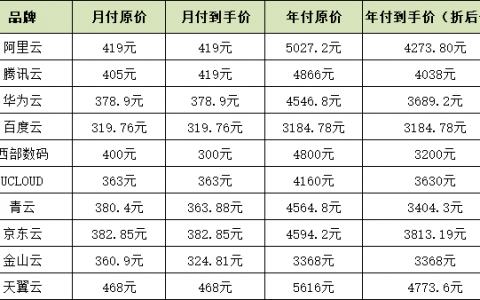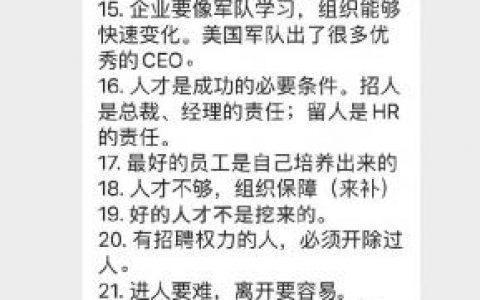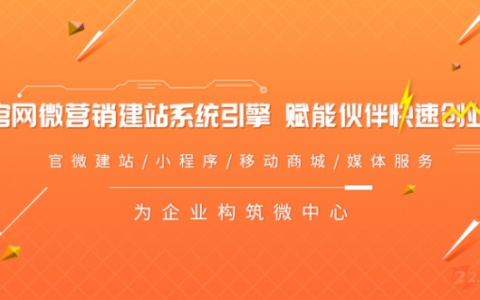21运维原创,转载请注明文章。
我们都知道,linux环境下边了解查看目录层级结构是通过tree命令进行查看的。很多时候我们需要指定查看具体的层级目录结构,就不能单纯使用tree查看,尤其小文件多的时候,显示起来看的头都大,我们需要查看指定的层级。
默认tree命令是没有安装的,需要单独进行yum 或apt-get安装。tree参数的详细可以通过tree –help进行查看,下边简单了解下常用的几个参数:
-C:对tree显示的进行颜色显示,便于查看。
-d: 只显示目录。
-L:显示层级数量,关键参数。
比如我们查看/etc下边的三层文件和目录:
[root@drlb etc]# tree -L 3 . ├── adjtime ├── aliases ├── aliases.db ├── alternatives │ ├── bin-iptables-xml.x86_64 -> /bin/iptables-xml-1.4.7 │ ├── ip6tables.x86_64 -> /sbin/ip6tables-1.4.7 │ ├── iptables.x86_64 -> /sbin/iptables-1.4.7 │ ├── libip4tc000.x86_64 -> /lib64/libip4tc.so.0.0.0-1.4.7 │ ├── libip4tc0.x86_64 -> /lib64/libip4tc.so.0-1.4.7 │ ├── libip6tc000.x86_64 -> /lib64/libip6tc.so.0.0.0-1.4.7 │ ├── libip6tc0.x86_64 -> /lib64/libip6tc.so.0-1.4.7 │ ├── libipq000.x86_64 -> /lib64/libipq.so.0.0.0-1.4.7 │ ├── libipq0.x86_64 -> /lib64/libipq.so.0-1.4.7 │ ├── libiptc000.x86_64 -> /lib64/libiptc.so.0.0.0-1.4.7 │ ├── libiptc0.x86_64 -> /lib64/libiptc.so.0-1.4.7 │ ├── libnssckbi.so.x86_64 -> /usr/lib64/nss/libnssckbi.so │ ├── libxtables400.x86_64 -> /lib64/libxtables.so.4.0.0-1.4.7 │ ├── libxtables4.x86_64 -> /lib64/libxtables.so.4-1.4.7 │ ├── man-ip6tables-restore.x86_64 -> /usr/share/man/man8/ip6tables-restore-1.4.7.8.gz │ ├── man-ip6tables-save.x86_64 -> /usr/share/man/man8/ip6tables-save-1.4.7.8.gz │ ├── man-ip6tables.x86_64 -> /usr/share/man/man8/ip6tables-1.4.7.8.gz │ ├── man-iptables-restore.x86_64 -> /usr/share/man/man8/iptables-restore-1.4.7.8.gz │ ├── man-iptables-save.x86_64 -> /usr/share/man/man8/iptables-save-1.4.7.8.gz │ ├── man-iptables.x86_64 -> /usr/share/man/man8/iptables-1.4.7.8.gz │ ├── man-iptables-xml.x86_64 -> /usr/share/man/man8/iptables-xml-1.4.7.8.gz │ ├── mta -> /usr/sbin/sendmail.postfix │ ├── mta-aliasesman -> /usr/share/man/man5/aliases.postfix.5.gz │ ├── mta-mailq -> /usr/bin/mailq.postfix │ ├── mta-mailqman -> /usr/share/man/man1/mailq.postfix.1.gz │ ├── mta-newaliases -> /usr/bin/newaliases.postfix │ ├── mta-newaliasesman -> /usr/share/man/man1/newaliases.postfix.1.gz │ ├── mta-pam -> /etc/pam.d/smtp.postfix │ ├── mta-rmail -> /usr/bin/rmail.postfix │ ├── mta-sendmail -> /usr/lib/sendmail.postfix │ ├── mta-sendmailman -> /usr/share/man/man1/sendmail.postfix.1.gz │ ├── sbin-ip6tables-multi.x86_64 -> /sbin/ip6tables-multi-1.4.7 │ ├── sbin-ip6tables-restore.x86_64 -> /sbin/ip6tables-restore-1.4.7 │ ├── sbin-ip6tables-save.x86_64 -> /sbin/ip6tables-save-1.4.7 │ ├── sbin-iptables-multi.x86_64 -> /sbin/iptables-multi-1.4.7 │ ├── sbin-iptables-restore.x86_64 -> /sbin/iptables-restore-1.4.7 │ └── sbin-iptables-save.x86_64 -> /sbin/iptables-save-1.4.7 ├── anacrontab ├── audisp │ ├── audispd.conf │ └── plugins.d │ ├── af_unix.conf │ └── syslog.conf ├── audit │ ├── auditd.conf │ └── audit.rules ├── bash_completion.d │ ├── gdbus-bash-completion.sh │ ├── gsettings-bash-completion.sh │ ├── salt.bash │ ├── yum.bash │ └── yum-utils.bash ├── bashrc ├── blkid │ └── blkid.tab ├── centos-release ├── chkconfig.d ├── cron.d │ ├── 0hourly │ ├── raid-check │ └── vnstat ├── cron.daily │ └── logrotate ├── cron.deny ├── cron.hourly │ └── 0anacron ├── cron.monthly ├── crontab ├── cron.weekly ├── crypttab ├── csh.cshrc ├── csh.login ├── dbus-1 │ └── system.d │ └── Upstart.conf ├── default │ ├── nss │ └── useradd ├── depmod.d │ └── dist.conf ├── dhcp │ └── dhclient.d ├── DIR_COLORS ├── DIR_COLORS.256color ├── DIR_COLORS.lightbgcolor ├── dracut.conf ├── dracut.conf.d ├── environment ├── ethers ├── exports ├── favicon.png -> /usr/share/icons/hicolor/16x16/apps/system-logo-icon.png ├── filesystems ├── fonts │ ├── conf.avail │ │ ├── 10-autohint.conf │ │ ├── 10-no-sub-pixel.conf │ │ ├── 10-sub-pixel-bgr.conf │ │ ├── 10-sub-pixel-rgb.conf │ │ ├── 10-sub-pixel-vbgr.conf │ │ ├── 10-sub-pixel-vrgb.conf │ │ ├── 10-unhinted.conf │ │ ├── 20-fix-globaladvance.conf │ │ ├── 20-unhint-small-vera.conf │ │ ├── 25-unhint-nonlatin.conf │ │ ├── 30-metric-aliases.conf │ │ ├── 30-urw-aliases.conf │ │ ├── 40-nonlatin.conf │ │ ├── 45-latin.conf │ │ ├── 49-sansserif.conf │ │ ├── 50-user.conf │ │ ├── 51-local.conf │ │ ├── 60-latin.conf │ │ ├── 65-fonts-persian.conf │ │ ├── 65-khmer.conf │ │ ├── 65-nonlatin.conf │ │ ├── 69-unifont.conf │ │ ├── 70-no-bitmaps.conf │ │ ├── 70-yes-bitmaps.conf │ │ ├── 80-delicious.conf │ │ └── 90-synthetic.conf │ ├── conf.d │ │ ├── 20-fix-globaladvance.conf -> ../conf.avail/20-fix-globaladvance.conf │ │ ├── 20-unhint-small-vera.conf -> ../conf.avail/20-unhint-small-vera.conf │ │ ├── 25-no-bitmap-dist.conf │ │ ├── 25-unhint-nonlatin.conf -> ../conf.avail/25-unhint-nonlatin.conf │ │ ├── 30-metric-aliases.conf -> ../conf.avail/30-metric-aliases.conf │ │ ├── 30-urw-aliases.conf -> ../conf.avail/30-urw-aliases.conf │ │ ├── 40-nonlatin.conf -> ../conf.avail/40-nonlatin.conf │ │ ├── 45-latin.conf -> ../conf.avail/45-latin.conf │ │ ├── 49-sansserif.conf -> ../conf.avail/49-sansserif.conf │ │ ├── 50-user.conf -> ../conf.avail/50-user.conf │ │ ├── 51-local.conf -> ../conf.avail/51-local.conf │ │ ├── 60-latin.conf -> ../conf.avail/60-latin.conf │ │ ├── 65-fonts-persian.conf -> ../conf.avail/65-fonts-persian.conf │ │ ├── 65-nonlatin.conf -> ../conf.avail/65-nonlatin.conf │ │ ├── 69-unifont.conf -> ../conf.avail/69-unifont.conf │ │ ├── 80-delicious.conf -> ../conf.avail/80-delicious.conf │ │ ├── 90-synthetic.conf -> ../conf.avail/90-synthetic.conf │ │ └── README │ ├── fonts.conf │ └── fonts.dtd ├── fstab ├── gai.conf ├── gcrypt ├── gnupg ├── group ├── group- ├── grub.conf -> ../boot/grub/grub.conf ├── gshadow ├── gshadow- ├── host.conf ├── hosts ├── hosts.allow ├── hosts.deny ├── init │ ├── control-alt-delete.conf │ ├── init-system-dbus.conf │ ├── kexec-disable.conf │ ├── plymouth-shutdown.conf │ ├── prefdm.conf │ ├── quit-plymouth.conf │ ├── rc.conf │ ├── rcS.conf │ ├── rcS-emergency.conf │ ├── rcS-sulogin.conf │ ├── serial.conf │ ├── splash-manager.conf │ ├── start-ttys.conf │ └── tty.conf ├── init.d -> rc.d/init.d ├── inittab ├── inputrc ├── iproute2 │ ├── ematch_map │ ├── rt_dsfield │ ├── rt_protos │ ├── rt_realms │ ├── rt_scopes │ └── rt_tables ├── iscsi │ ├── initiatorname.iscsi │ └── iscsid.conf ├── issue ├── issue.net ├── keepalived │ └── keepalived.conf ├── krb5.conf
如果只显示目录,我们可以使用tree -d -L 3
[root@drlb etc]# tree -d -L 3 . ├── alternatives ├── audisp │ └── plugins.d ├── audit ├── bash_completion.d ├── blkid ├── chkconfig.d ├── cron.d ├── cron.daily ├── cron.hourly ├── cron.monthly ├── cron.weekly ├── dbus-1 │ └── system.d ├── default ├── depmod.d ├── dhcp │ └── dhclient.d ├── dracut.conf.d ├── fonts │ ├── conf.avail │ └── conf.d ├── gcrypt ├── gnupg ├── init ├── init.d -> rc.d/init.d ├── iproute2 ├── iscsi ├── keepalived
如果加上颜色显示,可以加上-C参数,可以更直观的查看。
转载请注明:西数超哥博客www.ysidc.top» Linux系统通过tree命令打印指定N层级目录结构或文件
https://www.ysidc.top 西数超哥博客,数据库,西数超哥,虚拟主机,域名注册,域名,云服务器,云主机,云建站,ysidc.top