CentOS 8 yum安装软件时,提示无法从AppStream下载
[root@C8-3 ~]# yum -y install httpd mariadb-server mariadb php php-mysql
Repository AppStream is listed more than once in the configuration
Repository extras is listed more than once in the configuration
Repository PowerTools is listed more than once in the configuration
Repository centosplus is listed more than once in the configuration
Repository fasttrack is listed more than once in the configuration
CentOS-8 – AppStream 0.0 B/s | 0 B 00:08
Failed to download metadata for repo ‘AppStream’
Error: Failed to download metadata for repo ‘AppStream’
先排除网络问题
检查网通不通,然后确定DNS解析是否正确。
[root@C8-3 ~]# ping baidu.com
PING baidu.com (220.181.38.148) 56(84) bytes of data.
64 bytes from 220.181.38.148 (220.181.38.148): icmp_seq=1 ttl=128 time=12.1 ms
64 bytes from 220.181.38.148 (220.181.38.148): icmp_seq=2 ttl=128 time=12.2 ms
64 bytes from 220.181.38.148 (220.181.38.148): icmp_seq=3 ttl=128 time=11.7 ms
64 bytes from 220.181.38.148 (220.181.38.148): icmp_seq=4 ttl=128 time=13.5 ms
64 bytes from 220.181.38.148 (220.181.38.148): icmp_seq=5 ttl=128 time=12.2 ms
64 bytes from 220.181.38.148 (220.181.38.148): icmp_seq=6 ttl=128 time=12.1 ms
64 bytes from 220.181.38.148 (220.181.38.148): icmp_seq=7 ttl=128 time=13.9 ms
64 bytes from 220.181.38.148 (220.181.38.148): icmp_seq=8 ttl=128 time=11.4 ms
64 bytes from 220.181.38.148 (220.181.38.148): icmp_seq=9 ttl=128 time=13.9 ms
^C
— baidu.com ping statistics —
9 packets transmitted, 9 received, 0% packet loss, time 31ms
rtt min/avg/max/mdev = 11.394/12.554/13.949/0.899 ms
有可能是所在网络环境在出口封了相应端口,需用其他方式,比如VPN解决。
更换国内yum源
- 进入root,切换至yum.repos.d目录
cd /etc/yum.repos.d/- 创建新文件夹并将源文件备份为repo.bak
mkdir backup && mv *repo backup/- 下载国内yum源文件
curl -o /etc/yum.repos.d/CentOS-Base.repo http://mirrors.aliyun.com/repo/Centos-8.repo- 更新下载yum源地址
sed -i -e"s|mirrors.cloud.aliyuncs.com|mirrors.aliyun.com|g " /etc/yum.repos.d/CentOS-*sed -i -e "s|releasever|releasever-stream|g" /etc/yum.repos.d/CentOS-*- 生成缓存
yum clean all && yum makecache
以上执行完成,基本更新不会再有问题.
~~~~~~~~~~~~~~~~~~~~~~~~~~~~~~~~~~~~~~~~~~~~~~~~~~~~~~~~~~~~~
解决makecahe报错
CentOS 8 多了一个 CentOS-AppStream.repo
这是出问题的关键。
直接删除掉CentOS-AppStream.repo这个文件。(不推荐)
将CentOS-AppStream.repo文件中的链接更新
解决问题
查看跟新后的CentOS-Base.repo文件
[root@C8-3 ~]# cat /etc/yum.repos.d/CentOS-Base.repo
# CentOS-Base.repo
#
# The mirror system uses the connecting IP address of the client and the
# update status of each mirror to pick mirrors that are updated to and
# geographically close to the client. You should use this for CentOS updates
# unless you are manually picking other mirrors.
#
# If the mirrorlist= does not work for you, as a fall back you can try the
# remarked out baseurl= line instead.
#
#
[BaseOS]
name=Qcloud centos OS – $basearch
baseurl=http://mirrors.cloud.tencent.com/centos/$releasever/BaseOS/$basearch/os/
enabled=1
gpgcheck=1
gpgkey=http://mirrors.cloud.tencent.com/centos/RPM-GPG-KEY-CentOS-Official
[centosplus]
name=Qcloud centosplus – $basearch
baseurl=http://mirrors.cloud.tencent.com/centos/$releasever/centosplus/$basearch/os/
enabled=0
gpgcheck=1
gpgkey=http://mirrors.cloud.tencent.com/centos/RPM-GPG-KEY-CentOS-Official
[extras]
name=Qcloud centos extras – $basearch
baseurl=http://mirrors.cloud.tencent.com/centos/$releasever/extras/$basearch/os/
enabled=1
gpgcheck=1
gpgkey=http://mirrors.cloud.tencent.com/centos/RPM-GPG-KEY-CentOS-Official
[fasttrack]
name=Qcloud centos fasttrack – $basearch
baseurl=http://mirrors.cloud.tencent.com/centos/$releasever/fasttrack/$basearch/os/
enabled=0
gpgcheck=1
gpgkey=http://mirrors.cloud.tencent.com/centos/RPM-GPG-KEY-CentOS-Official
[AppStream]
name=Qcloud centos AppStream – $basearch
baseurl=http://mirrors.cloud.tencent.com/centos/$releasever/AppStream/$basearch/os/
enabled=0
gpgcheck=1
gpgkey=http://mirrors.cloud.tencent.com/centos/RPM-GPG-KEY-CentOS-Official
[PowerTools]
name=Qcloud centos PowerTools – $basearch
baseurl=http://mirrors.cloud.tencent.com/centos/$releasever/PowerTools/$basearch/os/
enabled=0
gpgcheck=1
gpgkey=http://mirrors.cloud.tencent.com/centos/RPM-GPG-KEY-CentOS-Official
替换更新
找到跟新后CentOS-Base.repo中[AppStream]标签内的内容并复制
[AppStream]
name=Qcloud centos AppStream – $basearch
baseurl=http://mirrors.cloud.tencent.com/centos/$releasever/AppStream/$basearch/os/
enabled=0
gpgcheck=1
gpgkey=http://mirrors.cloud.tencent.com/centos/RPM-GPG-KEY-CentOS-Official
打开CentOS-AppStream.repo,注释掉原有内容,并插入新内容
[root@C8-3 ~]# vim /etc/yum.repos.d/CentOS-AppStream.repo
#[AppStream]
#name=CentOS-$releasever – AppStream
#mirrorlist=http://mirrorlist.centos.org/?release=$releasever&arch=$basearch&repo=AppStream&infra=$infra
#baseurl=http://mirror.centos.org/$contentdir/$releasever/AppStream/$basearch/os/
#mirrorlist=http://mirror.centos.org/$contentdir/$releasever/AppStream/$basearch/os/
#gpgcheck=1
#enabled=1
#pgkey=file:///etc/pki/rpm-gpg/RPM-GPG-KEY-centosofficial
[AppStream]
name=Qcloud centos AppStream – $basearch
baseurl=http://mirrors.cloud.tencent.com/centos/$releasever/AppStream/$basearch/os/
enabled=0
gpgcheck=1
gpgkey=http://mirrors.cloud.tencent.com/centos/RPM-GPG-KEY-CentOS-Official
我们要养成修改内容时使用注释而不是删除的操作方法,用来对比前后差异,出问题了取消掉注释就可以了。
问题解决
重新运行yum makecache,操作成功
[root@C8-3 ~]# yum makecache
Repository AppStream is listed more than once in the configuration
Repository extras is listed more than once in the configuration
Repository PowerTools is listed more than once in the configuration
Repository centosplus is listed more than once in the configuration
Repository fasttrack is listed more than once in the configuration
Qcloud centos OS – x86_64 119 kB/s | 2.2 MB 00:19
Qcloud centos extras – x86_64 477 B/s | 8.1 kB 00:17
Metadata cache created.


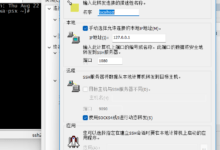

![[原创]zabbix监控项item、触发器trigger和模板template概述(17)_西数超哥博客](https://www.ysidc.top/wp-content/uploads/2018/12/fdb2280d817e5c55aefee5dbf3500f0e-480x300.jpg)



